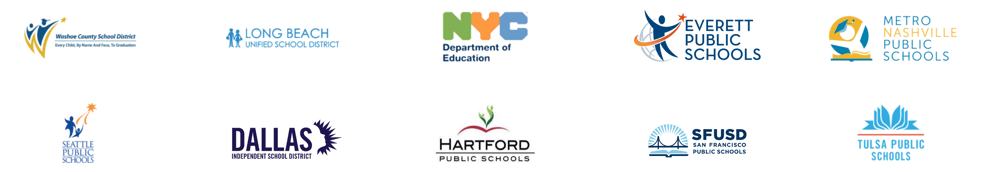Offered Tuesday, April 7 and Thursday, April 9 at 4:00pm ET/1:00pm PT
30 minutes
Join us for a supportive virtual learning experience, open for all caring adults (and students!) who would like to learn more about how to use Zoom. We’ll cover how to enable and use the breakout room feature on your free Zoom account to foster small group collaboration and connection. The session will be interactive and led by a Panorama facilitator.
Participants will learn how to:
- Enable breakout rooms on your Zoom account
- Use Zoom to pre-assign groups
- Use breakout rooms to foster collaboration and connection
Please Note: This session is a follow-up to our Intro to Zoom Webinar held the week of March 23. If you would like to catch up on the information shared in that webinar, you can watch the recording here.
Facilitator:

Celie Rodman, Professional Learning Manager, Panorama Education