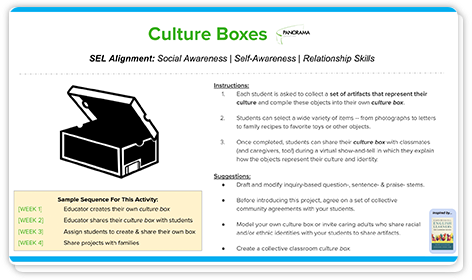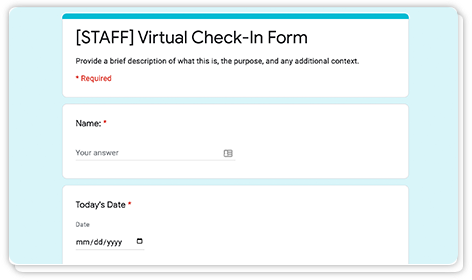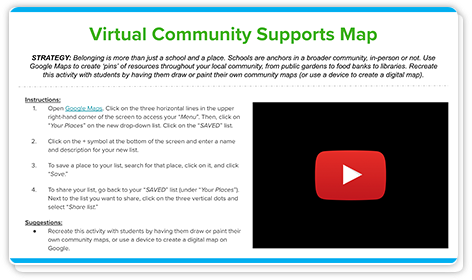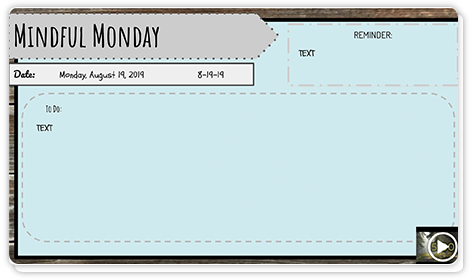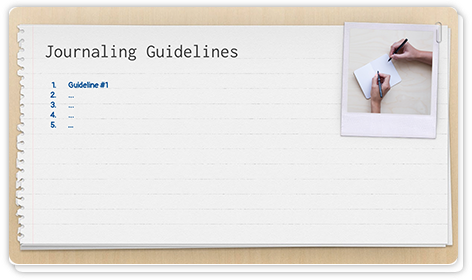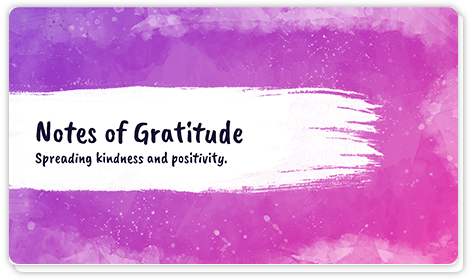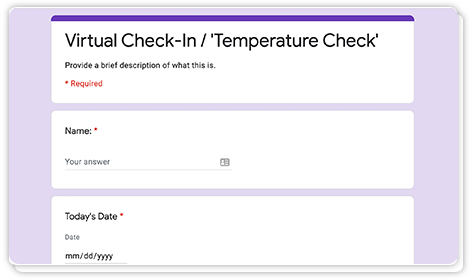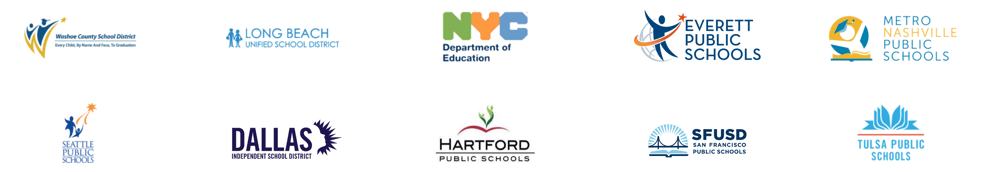Virtual Interactive (Bitmoji) "Classroom"
Create your own interactive virtual classroom! These customizable templates include instructions for building your own Bitmoji classroom and creating a virtual hub for students, staff, and/or caregivers.
Access the customizable Google Slides templates →
Culture Boxes Activity
Cultivate social awareness, self-awareness, and relationship skills with this classroom activity that educators can model for students.
Virtual Check-In Tool for Staff
Create reliable systems to check-in on staff well-being, understand how they are feeling, and respond with the appropriate supports.
Access the instructions →
Access the Google Form →
Virtual Community Supports Map
Use Google Maps to create a virtual map of resources throughout your local community for students, caregivers, and educators to browse.
Access the instructions →
Watch the tutorial video →
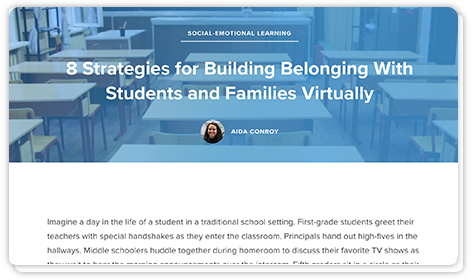
8 Strategies for Building Belonging With Students and Families Virtually
Explore research on belonging and connectedness, the key tenets of virtual communication for educators, and effective strategies for building virtual connectedness.
Virtual Morning Announcements
Move morning meetings, advisory periods, or homeroom to video. Customize this presentation template from Teachers Pay Teachers to share messages for students and families, SEL activities, or even quotes or that resonate with you.
Access the presentation template →
Virtual Class Journal
Create space for students to respond to daily or weekly prompts in writing, art, or photography. Ask students to submit entries through a Google Form, and compile the entries into a presentation for the class.
Access the Google Form→
Access the presentation template →
Notes of Gratitude & Appreciation
Collect kind notes from students about their peers through a Google Form. Then, create a presentation that shares the notes. Send the presentation to students or review it together over a video call.
Access the Google Form→
Access the presentation template →
Virtual "Temperature Checks"
Routinely check-in with students to see how they are feeling, how digital learning is going, what they are planning to do during the day, and who they need support from. Customize the provided Google Form to send your "temperature checks."